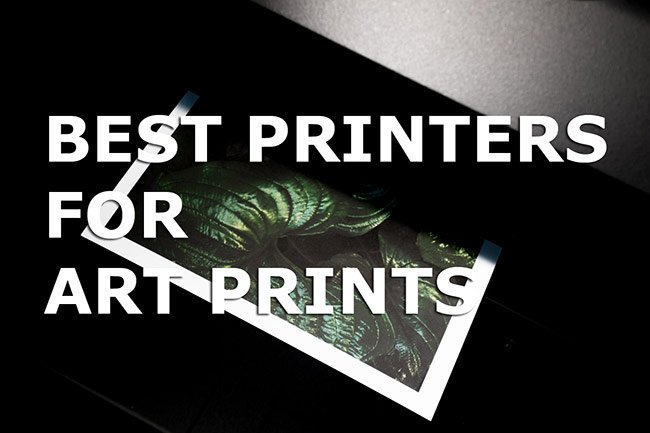
The Best Printers for Fine Art Prints: A Comprehensive Guide
Creating fine art prints requires precision, quality, and a printer capable of capturing the nuances of your artwork. Whether you’re a professional artist, photographer, or simply passionate about creating high-quality reproductions, selecting the right printer is crucial. This guide explores the best printers for fine art prints, considering factors like color accuracy, paper handling, print resolution, and ink types. We’ll delve into specific models renowned for their ability to produce stunning and archival-quality prints.
Understanding the Requirements for Fine Art Printing
Before diving into specific printer recommendations, it’s essential to understand the key requirements for fine art printing. These include:
- Color Accuracy: The printer must accurately reproduce the colors in your original artwork. Look for printers with wide color gamuts and advanced color management systems.
- Print Resolution: Higher resolution allows for finer details and smoother gradients. A minimum resolution of 2400 x 1200 dpi is generally recommended for fine art prints.
- Paper Handling: The ability to handle a variety of paper types, including thick fine art papers, is essential. Look for printers with straight paper paths and adjustable paper trays.
- Ink Type: Pigment-based inks are preferred over dye-based inks for their archival qualities and resistance to fading.
- Archival Quality: Fine art prints should last for generations. Ensure the printer uses archival-quality inks and is compatible with archival-quality papers.
Top Printer Recommendations for Fine Art Prints
Based on these criteria, here are some of the best printers for fine art prints currently available:
Epson SureColor P900
The Epson SureColor P900 is a top contender for fine art printing, renowned for its exceptional color accuracy and print quality. It features a 10-channel printhead that delivers smooth gradations and wide color gamut. Its UltraChrome PRO10 ink set ensures vibrant, long-lasting prints. The P900 also supports a wide range of fine art papers, making it a versatile choice for artists and photographers. This printer excels in producing archival-quality prints that accurately capture the details and colors of your artwork. The Epson SureColor P900 is widely regarded as one of the best options for producing stunning fine art prints.
Canon imagePROGRAF PRO-1000
The Canon imagePROGRAF PRO-1000 is another excellent option for fine art printing. It boasts a 12-ink pigment-based system that delivers exceptional color accuracy and black density. The PRO-1000 can handle a variety of paper sizes and types, including thick fine art papers. Its anti-clogging technology ensures consistent print quality, even after periods of inactivity. This printer is designed for professionals who demand the highest levels of image quality and reliability. With its advanced features and robust performance, the Canon imagePROGRAF PRO-1000 is a top choice for creating breathtaking fine art prints. Many professionals praise the Canon imagePROGRAF PRO-1000 for its exceptional color reproduction and ability to handle diverse media.
Epson SureColor P7000/P9000
For those needing larger format printing capabilities, the Epson SureColor P7000 and P9000 are excellent choices. These printers offer wide-format printing up to 24 inches and 44 inches, respectively. They feature Epson’s UltraChrome HDX ink technology, which delivers a wider color gamut and improved black density compared to previous generations. The P7000 and P9000 are ideal for producing large-scale fine art prints with exceptional detail and color accuracy. These models are often used by professional print shops and artists who require high-volume printing capabilities. The Epson SureColor P7000 and P9000 provide unparalleled image quality and reliability for large format fine art prints.
Canon imagePROGRAF PRO-2100/4100/6100
Canon’s imagePROGRAF PRO-2100, 4100, and 6100 series are designed for professional photographers and fine art printers who need wide-format capabilities. These printers use Canon’s LUCIA PRO pigment ink system, which delivers a wide color gamut and excellent scratch resistance. They also feature advanced media handling capabilities, allowing you to print on a variety of fine art papers. The PRO-2100 prints up to 24 inches wide, the PRO-4100 up to 44 inches, and the PRO-6100 up to 60 inches. These printers are known for their exceptional image quality, reliability, and ease of use. The Canon imagePROGRAF PRO series is a solid investment for producing professional-grade fine art prints. These models offer superior image quality and durability for demanding fine art applications.
HP DesignJet Z9+
The HP DesignJet Z9+ is a versatile printer designed for professional photographers, graphic designers, and fine art printers. It features HP’s Pixel Control technology, which delivers exceptional color accuracy and smooth gradients. The Z9+ also offers fast printing speeds and advanced media handling capabilities. It supports a wide range of paper types, including canvas and fine art papers. This printer is ideal for producing high-quality prints with vibrant colors and sharp details. The HP DesignJet Z9+ is a reliable and efficient solution for creating stunning fine art prints. Many users appreciate the HP DesignJet Z9+ for its speed and color accuracy in producing fine art prints.
Factors to Consider When Choosing a Printer
Choosing the best printer for fine art prints involves considering several key factors:
- Budget: Fine art printers can range in price from a few hundred dollars to several thousand. Determine your budget before you start shopping.
- Print Size: Consider the maximum print size you need. If you plan to produce large-format prints, you’ll need a wide-format printer.
- Paper Type: Ensure the printer supports the types of paper you want to use. Some printers have limitations on paper thickness and weight.
- Ink Cost: Pigment inks can be expensive. Factor in the cost of ink cartridges when comparing printers.
- Connectivity: Consider the connectivity options you need, such as USB, Ethernet, or Wi-Fi.
- Software: Look for printers that come with user-friendly software for color management and print settings.
Tips for Achieving Optimal Print Quality
Once you’ve chosen a printer, here are some tips for achieving optimal print quality:
- Calibrate Your Monitor: Ensure your monitor is properly calibrated to accurately display colors.
- Use High-Quality Paper: Invest in high-quality fine art papers that are designed for inkjet printing.
- Create a Color Profile: Create a custom color profile for your printer and paper combination.
- Print a Test Sheet: Before printing your final artwork, print a test sheet to check colors and details.
- Clean Your Print Heads: Regularly clean your printer’s print heads to prevent clogging.
- Store Prints Properly: Store your fine art prints in acid-free sleeves or boxes to protect them from damage.
Maintaining Your Fine Art Printer
Proper maintenance is crucial for ensuring the longevity and performance of your fine art printer. Here are some essential maintenance tips:
- Regular Cleaning: Clean the printer regularly, following the manufacturer’s instructions. This includes cleaning the print heads, paper path, and exterior surfaces.
- Use Genuine Inks: Always use genuine inks recommended by the printer manufacturer. Using third-party inks can damage the print heads and void the warranty.
- Keep Firmware Updated: Keep the printer’s firmware updated to the latest version. Firmware updates often include bug fixes and performance improvements.
- Proper Storage: When not in use, store the printer in a clean, dry environment. Avoid exposing the printer to extreme temperatures or humidity.
- Professional Servicing: Consider having the printer professionally serviced every year or two to ensure it’s operating at peak performance.
Conclusion
Choosing the best printer for fine art prints is a significant investment that can greatly enhance the quality and longevity of your artwork. By carefully considering factors like color accuracy, print resolution, paper handling, and ink type, you can select a printer that meets your specific needs and budget. The Epson SureColor P900, Canon imagePROGRAF PRO-1000, and HP DesignJet Z9+ are all excellent options for producing stunning and archival-quality prints. Remember to follow the tips outlined in this guide to achieve optimal print quality and maintain your printer for years to come. Investing in a high-quality printer is an investment in your art, ensuring that your creations are preserved for generations. Ultimately, the best printer for fine art prints is the one that aligns with your artistic vision and technical requirements. [See also: Archival Printing Techniques] and [See also: Color Management for Photographers]. By carefully evaluating your needs and considering the options available, you can make an informed decision and create fine art prints that you’ll be proud to display and share.
