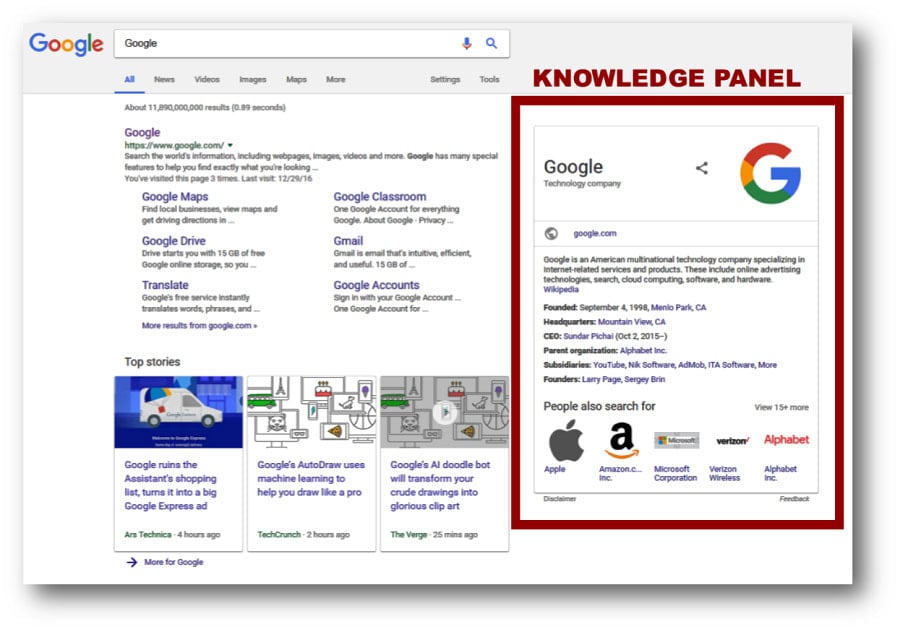
How to Create a Knowledge Panel: A Comprehensive Guide
In today’s digital age, establishing a strong online presence is crucial for individuals and businesses alike. One powerful tool for enhancing visibility and credibility is the Google Knowledge Panel. This information box appears on the right-hand side of Google’s search results page when someone searches for a specific entity, providing a quick snapshot of key information. Understanding how to create a knowledge panel is essential for anyone looking to control their online narrative and improve search engine optimization (SEO). This guide will provide a comprehensive overview of the process, offering step-by-step instructions and valuable insights.
What is a Knowledge Panel?
A Knowledge Panel is a feature by Google that aims to provide users with a summary of information about a specific entity, such as a person, place, organization, or thing. It includes details like a brief description, key facts, social media profiles, official website links, and other relevant information. The data displayed in a Knowledge Panel is sourced from various places on the web, including Wikipedia, Wikidata, and Google’s own Knowledge Graph.
The main benefit of having a Knowledge Panel is increased visibility in search results. When someone searches for your name or business, the Knowledge Panel appears prominently, making it easier for them to find accurate and up-to-date information. This can significantly boost your online reputation and authority.
Why is a Knowledge Panel Important?
Several reasons underscore the importance of having a Knowledge Panel:
- Enhanced Visibility: Knowledge Panels make it easier for people to find information about you or your business quickly.
- Credibility and Authority: Having a Knowledge Panel lends credibility to your online presence, signaling to users that you are a recognized entity.
- Control Over Information: While Google sources information from various sources, you can influence the content displayed in your Knowledge Panel by claiming it and suggesting edits.
- Improved SEO: Knowledge Panels can indirectly improve your SEO by providing Google with more structured data about your entity.
- Brand Management: A Knowledge Panel helps you manage your brand reputation by ensuring accurate and consistent information is displayed to users.
Eligibility for a Knowledge Panel
Not everyone is eligible for a Knowledge Panel. Google typically creates Knowledge Panels for entities that are deemed “notable.” This means that the entity must have a significant presence on the web and be the subject of multiple independent and reliable sources. Generally, the following entities are eligible:
- People: Public figures, celebrities, authors, musicians, and other notable individuals.
- Businesses: Established companies, organizations, and brands.
- Places: Landmarks, tourist attractions, cities, and other significant locations.
- Organizations: Non-profits, government agencies, and other established organizations.
- Creative Works: Books, movies, albums, and other notable works of art.
Steps on How to Create a Knowledge Panel
While you can’t directly “create” a Knowledge Panel, you can take steps to increase your chances of having one appear for your entity. Here’s a detailed guide on how to create a knowledge panel, or rather, how to optimize your online presence to encourage Google to generate one:
Step One: Build a Strong Online Presence
The first step is to establish a strong and consistent online presence. This involves creating profiles on various platforms and ensuring that your information is accurate and up-to-date.
- Create a Website: Having a professional website is essential. Your website should include detailed information about your entity, including a biography, contact information, services offered, and any other relevant details.
- Social Media Profiles: Create profiles on relevant social media platforms, such as Facebook, Twitter, LinkedIn, and Instagram. Ensure that your profiles are complete and consistent with the information on your website.
- Google My Business: If you have a local business, claim and optimize your Google My Business listing. This is crucial for appearing in local search results and can also contribute to your Knowledge Panel.
- Consistent Branding: Use the same logo, colors, and messaging across all your online platforms to maintain a consistent brand identity.
Step Two: Get Listed on Wikipedia and Wikidata
Wikipedia and Wikidata are two of the primary sources that Google uses to populate Knowledge Panels. Getting listed on these platforms can significantly increase your chances of having a Knowledge Panel.
- Wikipedia: Create a Wikipedia page for your entity. Note that Wikipedia has strict notability guidelines, so your entity must be the subject of multiple independent and reliable sources. Ensure that your Wikipedia page is well-written, neutral, and properly cited.
- Wikidata: Wikidata is a structured data repository that Google uses to understand relationships between entities. Create a Wikidata item for your entity and populate it with as much accurate and relevant information as possible. Link your Wikidata item to your Wikipedia page.
Step Three: Optimize Your Content for Search Engines
Optimizing your content for search engines can help Google understand what your entity is about and increase your chances of having a Knowledge Panel. Use relevant keywords in your website content, social media profiles, and other online materials.
- Keyword Research: Identify the keywords that people are likely to use when searching for your entity.
- On-Page Optimization: Use relevant keywords in your website titles, headings, meta descriptions, and body text.
- Off-Page Optimization: Build high-quality backlinks from reputable websites to improve your website’s authority and ranking in search results.
Step Four: Claim Your Knowledge Panel (If Available)
Once Google creates a Knowledge Panel for your entity, you can claim it to verify your identity and suggest edits to the information displayed. To claim your Knowledge Panel, follow these steps:
- Search for your entity on Google.
- If a Knowledge Panel appears, look for a link that says “Claim this Knowledge Panel.”
- Click the link and follow the instructions to verify your identity. You may need to provide documentation to prove that you are the entity or an authorized representative.
Step Five: Suggest Edits and Provide Feedback
After claiming your Knowledge Panel, you can suggest edits to the information displayed. This allows you to correct any inaccuracies and ensure that your Knowledge Panel is up-to-date. To suggest edits, follow these steps:
- Log in to your Google account.
- Search for your entity on Google.
- In the Knowledge Panel, click the “Suggest an edit” link.
- Provide your suggested edits and explain why they are necessary.
- Submit your edits for review.
You can also provide feedback to Google about your Knowledge Panel by clicking the “Feedback” link. This allows you to report any issues or suggest improvements.
Common Mistakes to Avoid
When trying to get a Knowledge Panel, avoid these common mistakes:
- Inconsistent Information: Ensure that your information is consistent across all your online platforms.
- Lack of Notability: Make sure that your entity meets Google’s notability guidelines.
- Spammy Tactics: Avoid using spammy SEO tactics, such as keyword stuffing and link schemes.
- Ignoring Wikipedia Guidelines: Follow Wikipedia’s notability and neutrality guidelines when creating a page for your entity.
- Neglecting Wikidata: Don’t forget to create and populate a Wikidata item for your entity.
Examples of Effective Knowledge Panels
To get a better understanding of what a good Knowledge Panel looks like, here are some examples:
- Elon Musk: His Knowledge Panel includes a brief description, key facts, social media profiles, and links to his companies.
- Google: The Google Knowledge Panel includes information about the company’s history, products, and services.
- The Eiffel Tower: The Eiffel Tower Knowledge Panel includes information about its location, history, and visitor information.
The Future of Knowledge Panels
Knowledge Panels are constantly evolving as Google continues to improve its search algorithms and knowledge graph. In the future, we can expect to see more interactive and personalized Knowledge Panels that provide users with even more relevant information.
Google is also likely to continue to rely on structured data from sources like Wikipedia and Wikidata to populate Knowledge Panels. This means that it will become even more important to have a strong presence on these platforms.
Conclusion
Creating a Knowledge Panel is a valuable way to enhance your online presence and improve your SEO. By following the steps outlined in this guide, you can increase your chances of having a Knowledge Panel appear for your entity and take control of your online narrative. Remember to build a strong online presence, get listed on Wikipedia and Wikidata, optimize your content for search engines, and claim your Knowledge Panel when it becomes available. Understanding how to create a knowledge panel indirectly is the key. By maintaining a consistent and accurate online presence, you increase the likelihood that Google will recognize your entity and generate a Knowledge Panel.
While the process requires effort and patience, the benefits of having a Knowledge Panel are well worth it. It not only enhances your visibility but also establishes your credibility and authority in the digital landscape. Make sure to regularly update your information and engage with your Knowledge Panel to ensure it remains accurate and relevant. As search algorithms evolve, adapting to these changes will be crucial for maintaining and improving your online presence. Finally, remember that while you cannot directly control the creation of a Knowledge Panel, understanding how to create a knowledge panel by optimizing your online presence puts you in the best position to achieve this valuable asset.
[See also: Optimizing Your Google My Business Listing]
[See also: Building a Strong Online Brand]
[See also: Understanding Google’s Knowledge Graph]
